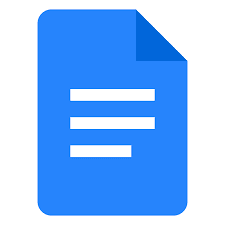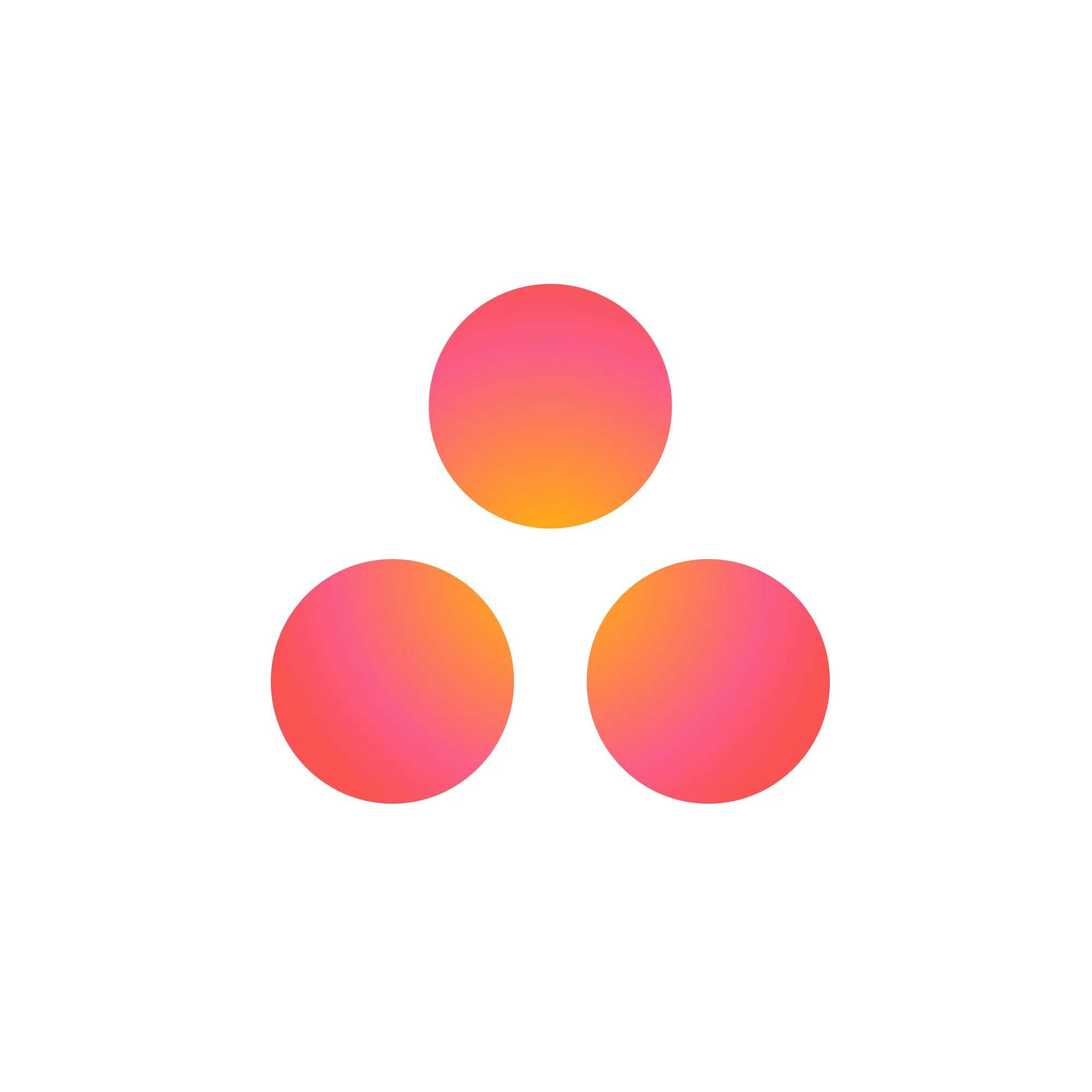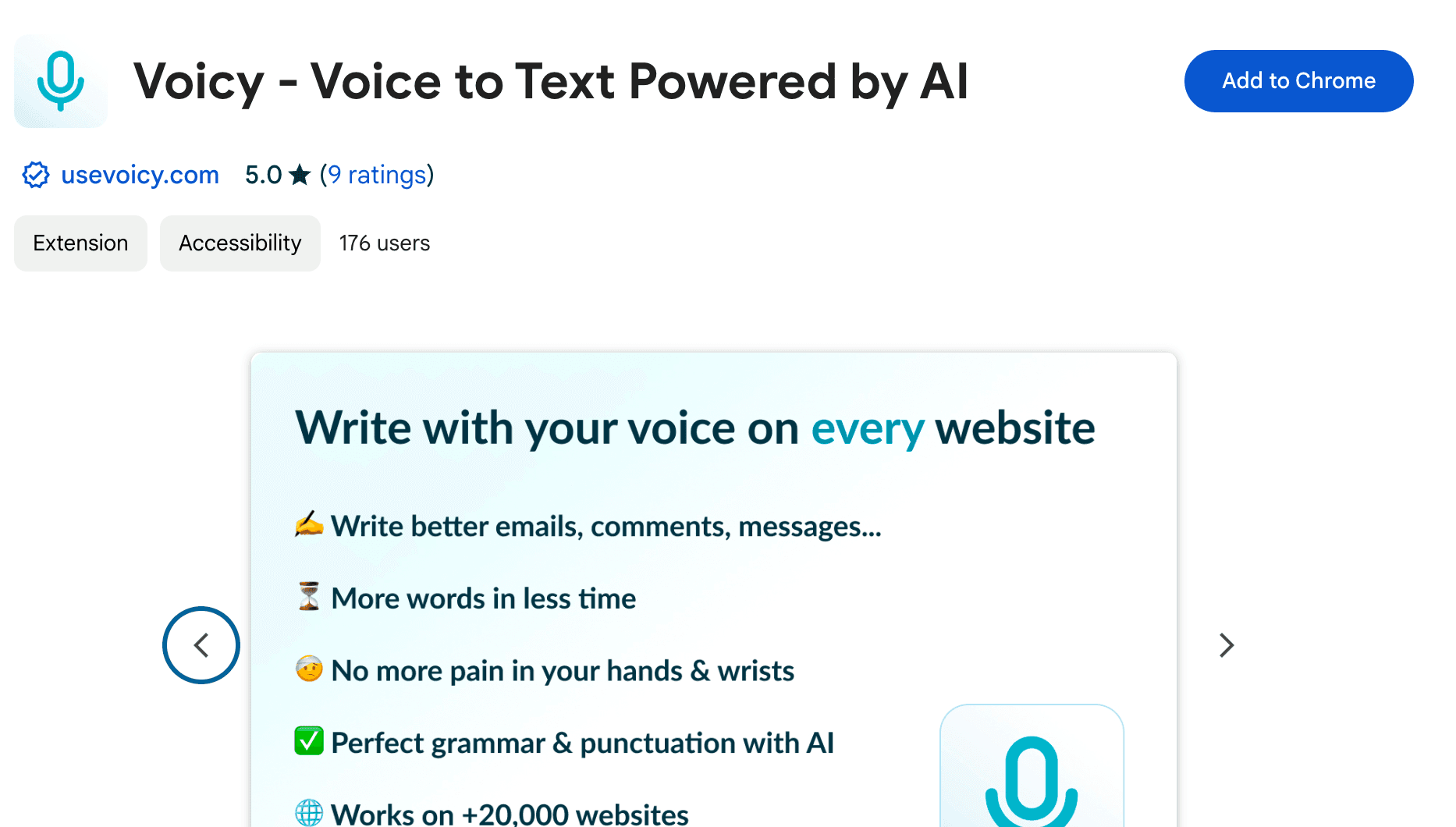Step 1
Voicy is a privacy-focused speech-to-text chrome extension.
It adds voice dictation functionality to every text field on the internet and allows you to write with your voice, everywhere.
Step 2
Click on a text field to see the
Voicy element
The Voicy element will now show up next to your focused text field.
Hover over the blue dot with your mouse to expand the element.
Step 3
Start dictating to Voicy
Clicking on the microphone will start the speech-to-text recording for you.
Once you are done talking, click on the microphone again to stop.
Your dictated sentences will now show up in your chat input.
Speech-to-text Chrome extension, powered by AI
Voicy adds voice recognition to every text field on every website, including Gmail, Outlook, Slack, Whatsapp, Telegram and many more.
Enjoy over 99% accuracy and lighting fast transcriptions, wherever you're working.
Save time & your wrist by writing with your voice.
Apart from writing with your voice, Voicy also gives you access to AI commands everywhere. If you don't know how to start or formulate an email, simply ask Voicy to do it for you.
Finally, Voicy works in over 50 languages, including Spanish, German, Russian, Hindi, French, Dutch and many more.
Why Voicy outshines Apple, Google, and Microsoft's own dictation features
Microsoft, Google, and Apple used to provide industry-leading speech-to-text capabilities, but times have changed.
Recent advancements in speech-to-text technology have introduced new models that are far faster and more accurate.
FAQ
How is Voicy different from other tools?
What languages are supported?
Do you see what I write with Voicy?
What is speech-to-text?