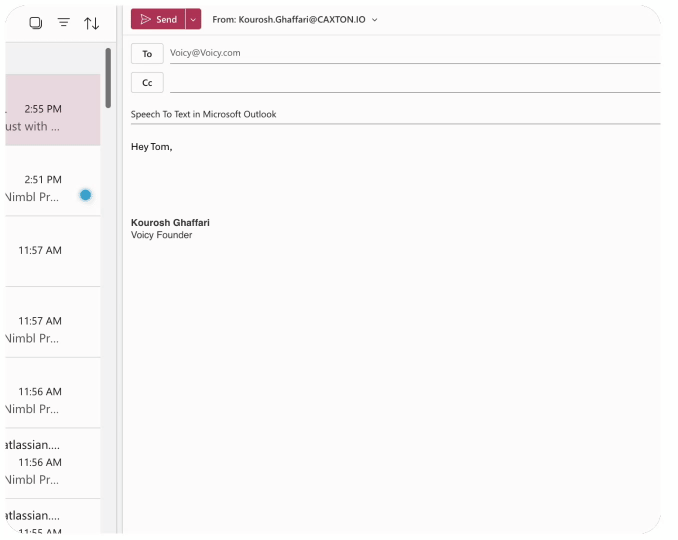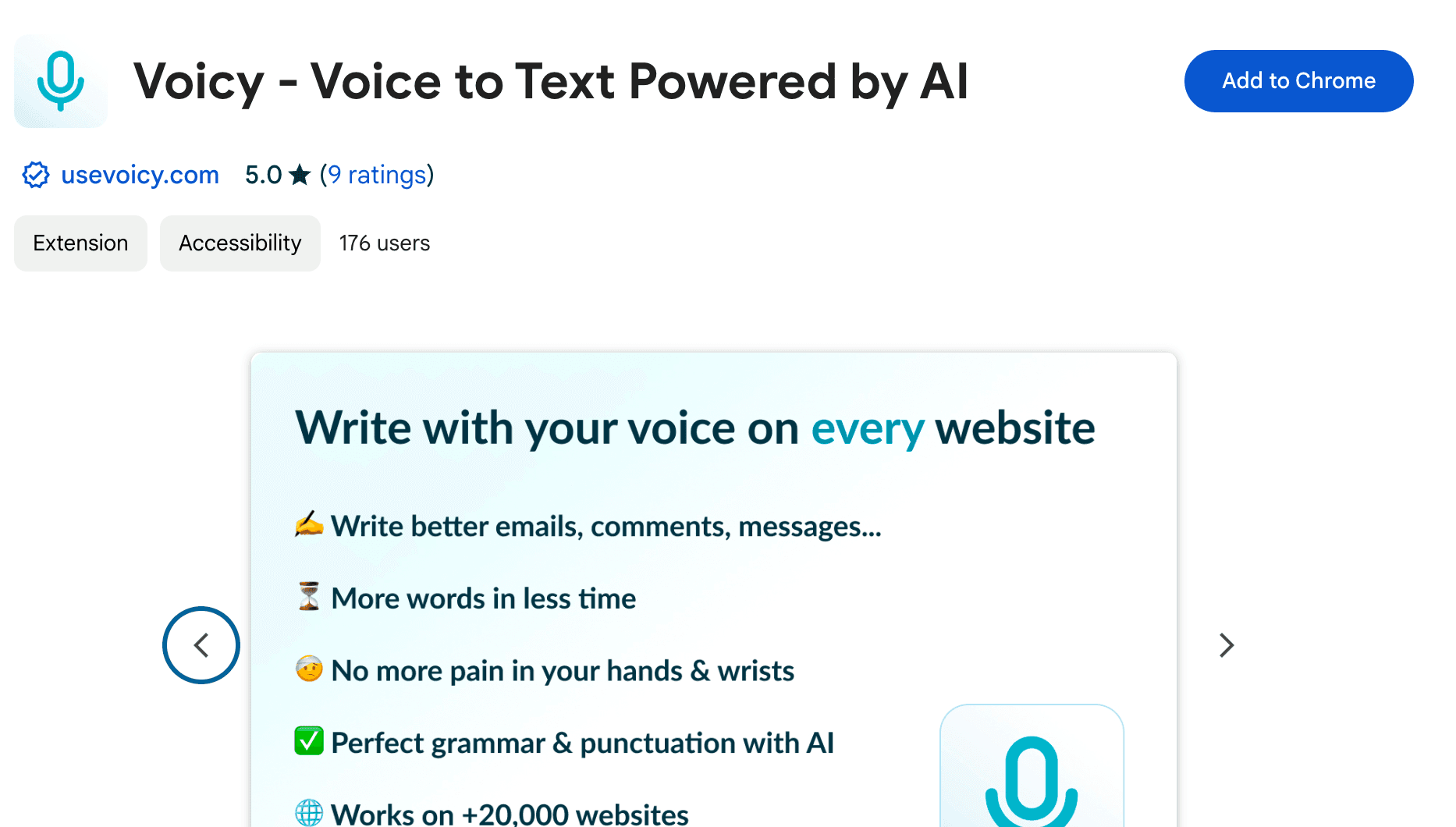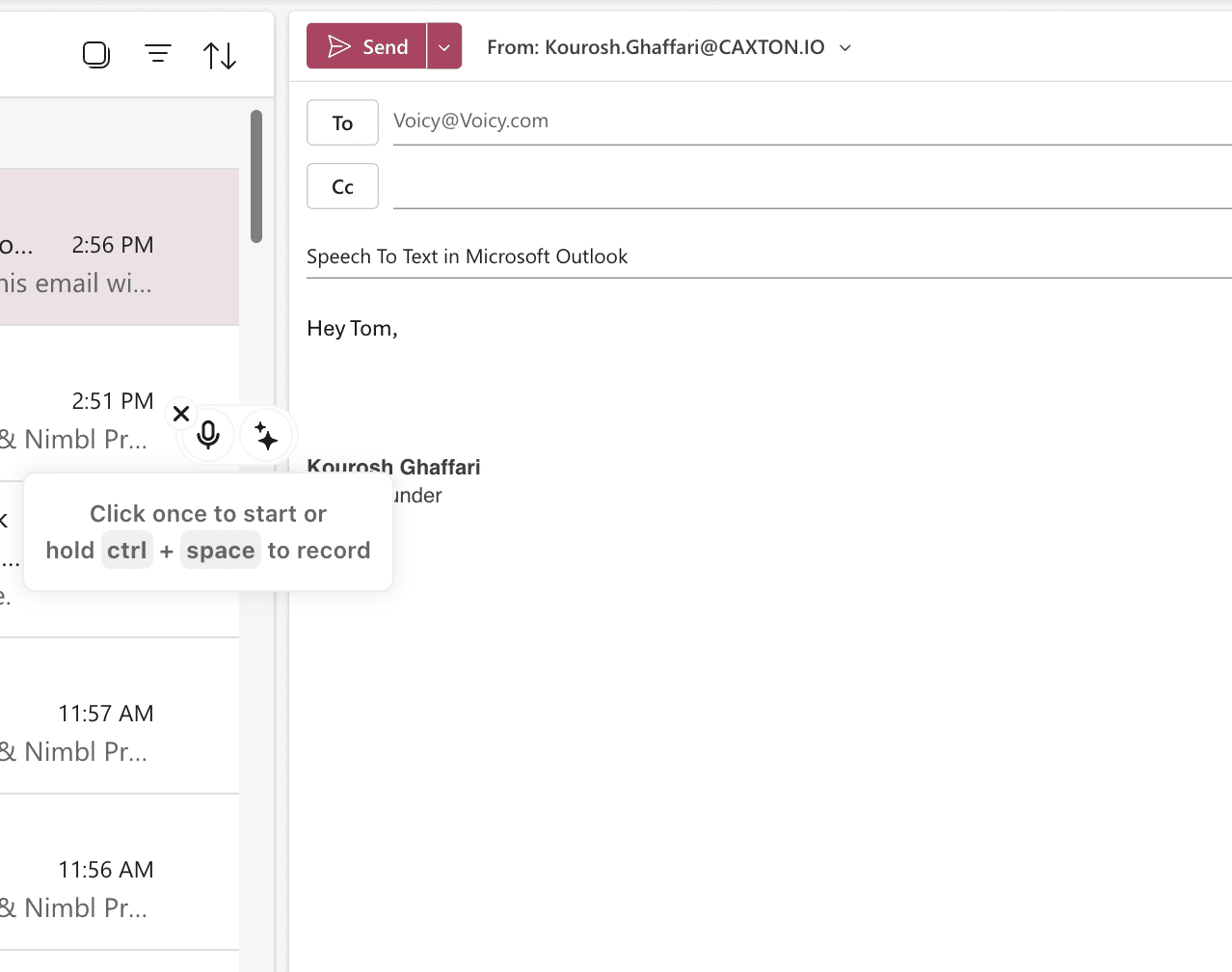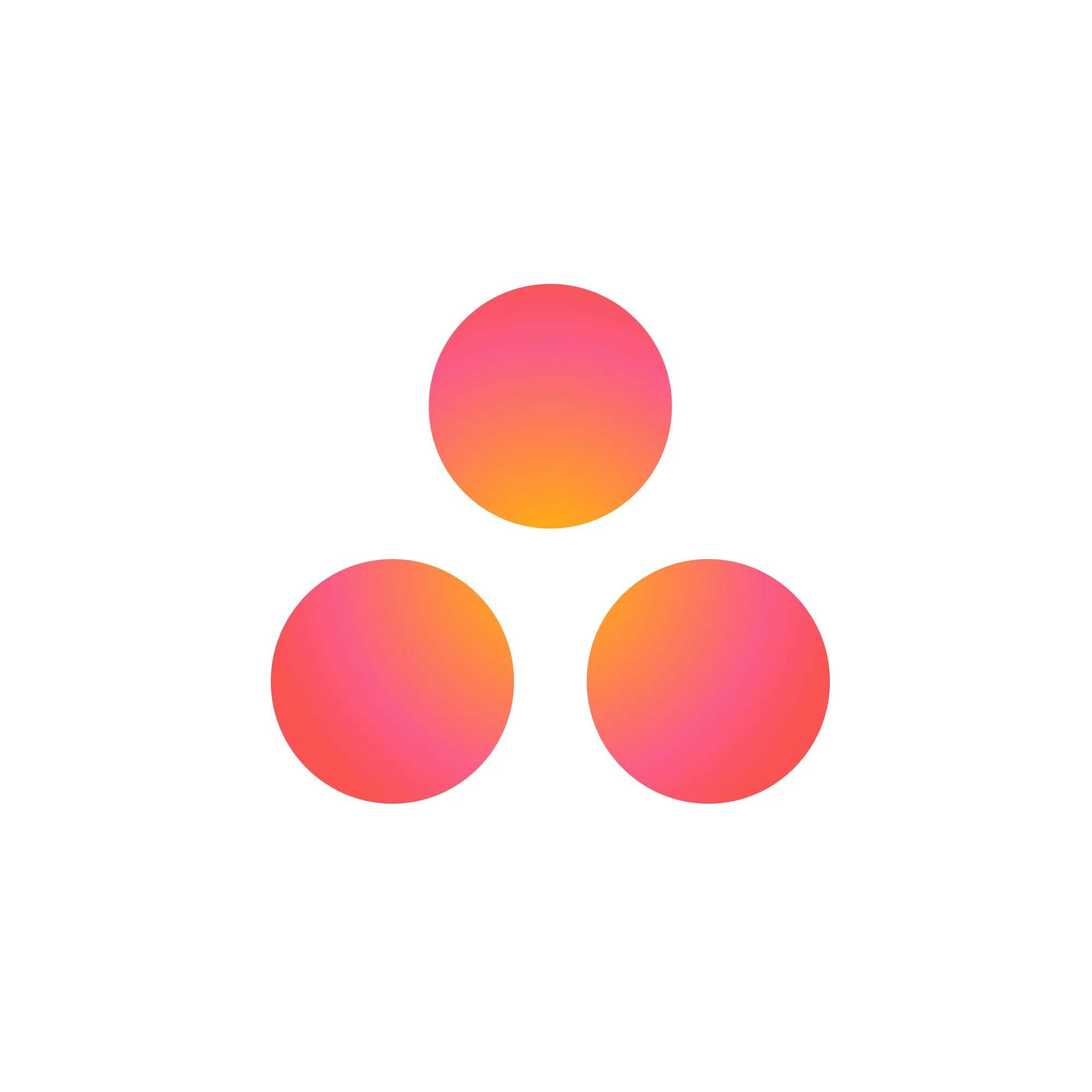Step 1
Voicy is a privacy-focused speech-to-text chrome extension. It adds voice dictation functionality to every text field on the internet and allows you to write with your voice, everywhere, including Microsoft Outlook.
Step 2
Write a new email on Outlook
The Voicy element will now show up next to your new email. Hover over the blue dot with your mouse to expand the element. Congratulations, you now have speech-to-text right inside Outlook.
Step 3
Dictate your email to Voicy
Clicking on the microphone will start the speech-to-text recording for you. Once you are done talking, click on the microphone again to stop. Your dictated email will now show up right inside Outlook.
The benefits of speech to text for emails
Get to inbox zero, faster
Using speech-to-text increases your speed by an average of 2x.
Get to inbox zero faster.
How do commas work?
Voicy automatically adds perfect commas and punctuation to your transcription.
Natural sounding emails
Writing with your voice creates more natural sounding, easier to understand text.
Accurate voice dictation directly inside Outlook
Whether you want to boost productivity, save your wrists and fingers from pain, or simply want to write more natural-sounding text - voice typing emails is the way to go.
Voicy uses the latest speech recognition technology to give you the power of your voice on every text field on the internet, Microsoft Mail included.
Simply download the extension to get started.
Apart from talk to text functionality, Voicy also gives you access to AI commands everywhere.
If you don't know how to start or formulate an email, simply ask Voicy to do it for you.
Finally, Voicy works in over 50 languages, including Spanish, German, Russian, Hindi, French, Dutch and many more.
Why Microsoft's own speech-recognition is falling behind.
Microsoft's own voice dictation used to be the leading technology in the market, but it has fallen behind.
Recent advancements in speech-to-text technology have introduced new models that are far faster and more accurate.
These new technologies have not been adopted by Microsoft yet and likely won't be very soon.
Voicy was made for people who want more accurate, automatically formatted, and faster transcriptions than Windows' voice dictation. More info here.
FAQ
How is Voicy different from Microsoft's Dictation feature?
How much does Voicy cost?
Do you see what I write with Voicy?
How does Voicy's speech to text work in Outlook?
What is speech-to-text?