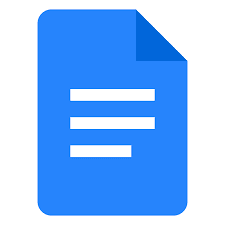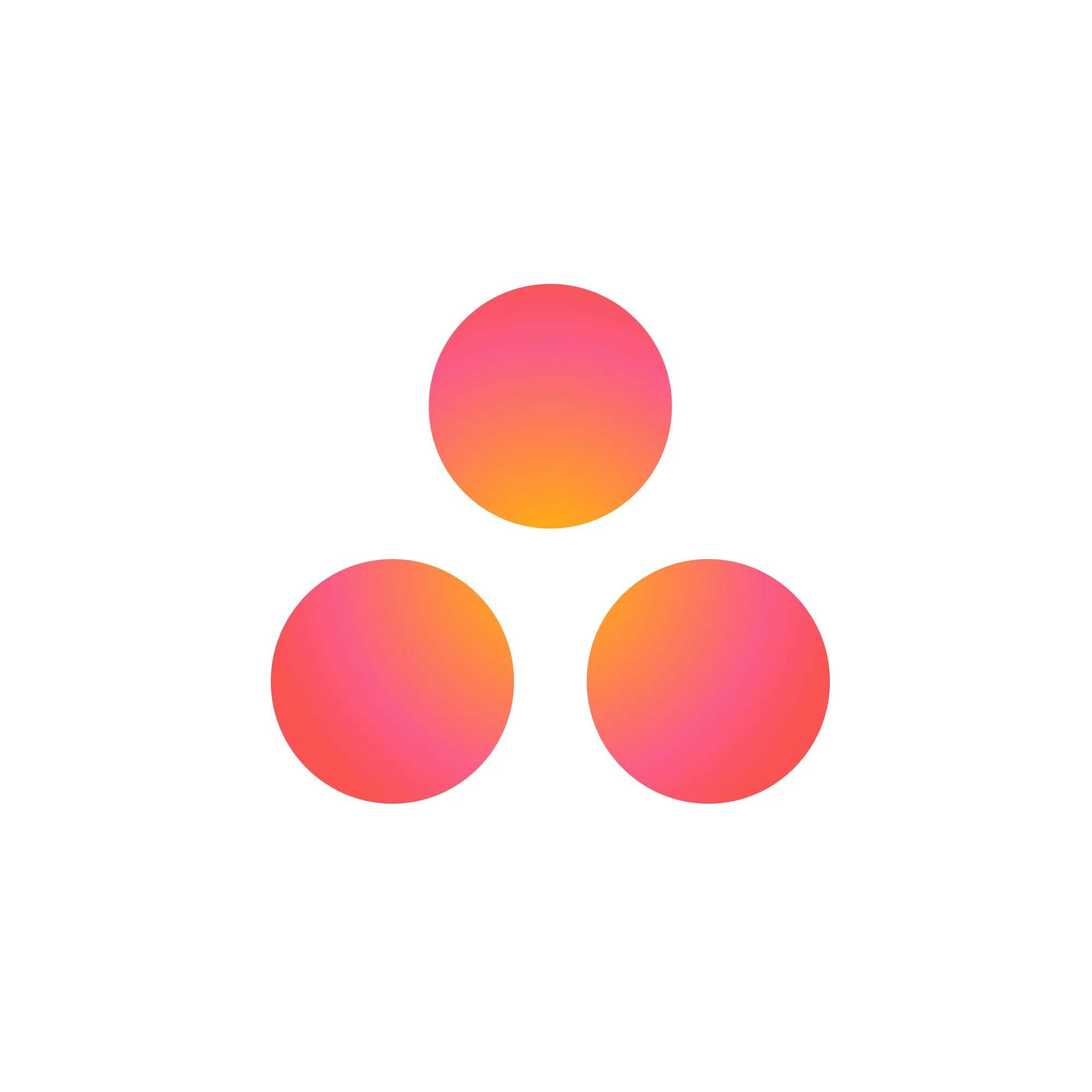Step 1
Voicy is a privacy-focused speech-to-text Mac app. It adds the most advanced dictation technology to your Mac computer and allows you to write with your voice everywhere.
Step 2
Complete the setup (2-minutes)
and select your keyboard shortcut.
During the Voicy setup, you can select a keyboard shortcut to use to start and stop your recordings. It's the easiest way to use dictation on your computer.
Step 3
Start dictating to Voicy
Once Voicy is installed, you can use talk to text everywhere on your computer. This includes all of your Mac apps and every website in your browser too!
Talk to text on Mac made easy
Voicy adds talk to text functionality to your Mac computer allowing you to use voice dictation on every app on your computer. This includes Outlook, Microsoft Teams, Notepad, Microsoft Word, Google Docs, Chrome, Edge, Opera, Brave, etc.
Enjoy over 99% accuracy and lighting fast transcriptions, wherever you're working.
Simply start the Voicy speech-to-text mac app and click on the keyboard shortcut to record yourself.
Once you're done, your dictated text will appear in any app that you're in.
Voice dictation in your mac has never been easier!
We got tired of Siri never understanding us!
Apple's own voice dictation used to be the leading technology in the market, but it has fallen behind.
Recent advancements in speech-to-text technology have introduced new models that are far faster and more accurate.
These new technologies have not been adopted by the old players like Apple and Micrsoft yet.
Voicy was made for people who want more accurate, automatically formatted, and faster transcriptions than Apple's voice dictation.
FAQ
How is Voicy different from other tools?
Why shouldn't I just use the native Apple speech recognition feature?
What if I use multiple languages?
What languages are supported?
What technology is Voicy using for its dictation software?
Do you see what I write with Voicy?
What is speech-to-text?